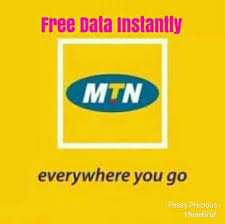
HOW TO GET FREE DATA ON MTN
FREE SURF WIMAX CAMEROUN 2020 UPDATE
INTERNET GRATUIT NEXTTEL CAMEROUN 2020
FREE SURF ORANGE CAMEROUN 2020
Free Browsing MTN Ghana in 2020 [100%Tested!!!]
AnAndroid phone running on v5.0 or v5.1 Lollipop (ROOTED)
A new MTN Sim
MTK engineering tool for changing IMEI –Download here
IMEI analyzer – Download here
IMEI Generator – Download here
How To Activate Free Data On MTN – Enjoy 30GB Using IMEI Tweak
Firstly, tweak this imei 86773803075****.
Proceed Copy and paste the imei number into the imei generator app you downloaded.
Now click generate, it will generate some imei numbers.
Copy and paste the generated imei numbers on IMEI analyzer app, that you downloaded using the link above.
Now make sure that the IMEI have been analyzed and it is correct before proceeding to Tweak.
Once your IMEI number have been confirmed. Next step, change your phone’s IMEI.
Launch the MTK Engineer tool and enter your valid IMEI you generated.
If you don’t know how to change your phone IMEI number click Here. After changing it, come back and continue from the next step.
After Tweaking, apply airplane mode on & off for the changes to take effect.
To confirm if the Tweaking is successful, please dial *#06#.
If you have successfully tweaked the IMEI, then you have to call MTN customer care agent on 180.
Don’t be afraid and don’t stammer.
Now the MTN agent will credit credit you 30GB free data.
How To Change Your Phone IMEI Number
Launch the MTK engineering app and click on “engineering mode”.
Now a page will pop up, select the engineering mode (MTK) option.
A new page will open, now swipe right to open the connectivity page mobile uncle or mtk engineering mode app.
Choose “CDS information” option.
Click on “radio information” on the new page that will pop up.
A page will come up for those using two Sims, if your phone is using one sim card you wouldn’t see this option. If you are using dual sim, chose your preferred sim card to change IMEI number. Note that Phone 1 is Sim 1 while phone 2 is Sim 2.
In this tutorial, I will choose sim one.
Take your cursor after the AT+ and type this EGMR=1,7,””
Now type in the IMEI number you want to tweak with quotation “ “. Check and make sure it is 15 digits number. If so, click on send command option.
A message will show you that your command have been sent.
Now you can, turn your phone airplane mode on for 5 seconds, then turn it on. Dial *#06# to confirm your IMEI tweak.
Congratulations, your IMEI is now effective.
After tweaking your IMEI number, go to “How To Activate Free Data On MTN – Enjoy 30GB Using IMEI Tweak “ – Section above and continue from step 9.


2 Comments
GOOD
ReplyDeleteGood job bro
ReplyDelete